Saturday, January 8, 2011
12 x 12 Valentine Scrapbooking Pages to Printout
I have been having a lot of fun making paintbrushes in Photoshop and using them to create scrapbooking/crafting paper designs. It's like getting to rubber stamp digitally, and if you mess up you just hit the edit undo button! Hope you are enjoying your weekend and doing fun things!
Labels:
Hearts,
Love,
Scrapbooking,
Valentines
Subscribe to:
Post Comments (Atom)

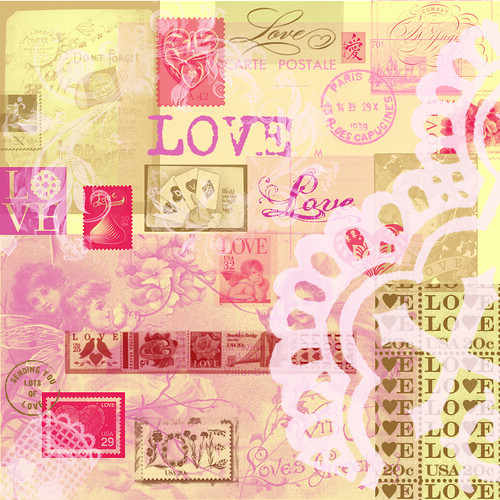



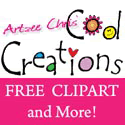






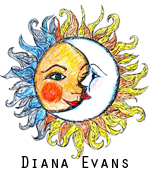






Abasolutely gorgeous Chris. Beautiful for Valentine cards
ReplyDeletehugs June xxxx
Oh how fun!!
ReplyDeleteHope all is well with you :)
~Robin
Bonjour, Chris, I stopped by yesterday and left a comment, but I must have done something wrong. I can't find it now:) Anyway, excuse me if I'm repeating myself but I did want to thank you for stopping by my blog. I have posted a link to your blog on mine:) Your collage style is gorgeous! And, of course, red is my favorite color! Merci beaucoup, Trishia
ReplyDeleteThank you so much for this post. I want to let you know that I posted a link to your blog in CBH Digital Scrapbooking Freebies, under the Page 3 post on Jan. 09, 2011. Thanks again.
ReplyDeleteI love the papers, but how do I download them?
ReplyDeleteThese are beautiful. I cant find a way to DL them either. Thank YOu
ReplyDeleteHi there Mary and Robin,
ReplyDeleteWhen you click on the paper design you want to download and then when it takes you to the flickr page right click on the image and then pick the size you would like to copy then right click and copy.
I hope that makes things easier, please send me another comment if you still are having problems.
Thanks, Chris :)
Chris,
ReplyDeleteThanks for the instructions. It worked. Thank you again for the beautiful items you are sharing.
Mary
Thank you for the wonderful Valentine papers!! Just love them!! Thank so much for sharing with us! I appreciate your generosity!
ReplyDeletePatti in Dallas
Hi Mary
ReplyDeleteGlad it worked for you! I hope you enjoy them!
Thanks Patty I'm glad you like and will find some fun things to do with them! :)
Thank YOU for explaining how to save these papers. I did it!!
ReplyDelete